- Log In
- Layout
- Edit HTML
- Download Full Template (Optional)
- Ctrl+F and search for #outer-wrapper {
- Directly under that, change the width from 660 px to 970 px (You have just now moved the columns apart.)
- Next, Ctrl+F and search for #main-wrapper {
- Change the width from 410 px to 650 px (You made the Main Posts column wider.)
- Finally, Ctrl+F and search for #sidebar-wrapper {
- Change the width from 220 px to 300 px (You made the Sidebar column wider.)
- Save template
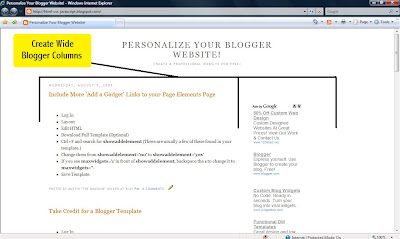



No comments:
Post a Comment