- Log In to Blogger
- Click Layout
- Click Edit HTML
- Download Full Template (Optional)
- Insert #navbar-iframe {display: none !important;} above the Variable Definitions and below the Blogger Template Style information (See Below Photo)
- Click Save Template
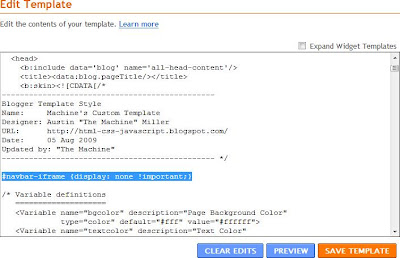
Change the Order of your Posts
Create a Gadget that can only be Viewed on your Homepage
Create a Gadget that can only be Viewed on your Post Pages (Permalink)
Include More 'Add a Gadget' Links to your Page Elements Page
Increase Search Engine Traffic
Remove Older Posts, Home, and Newer Posts Links
Remove "Subscribe to: Posts (Atom)" Link
Unlock Page Elements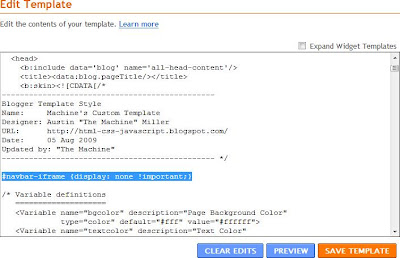
Very handy tip_I have done this on my blogger blogs. No point in having visitors leave from a search bar.
ReplyDelete